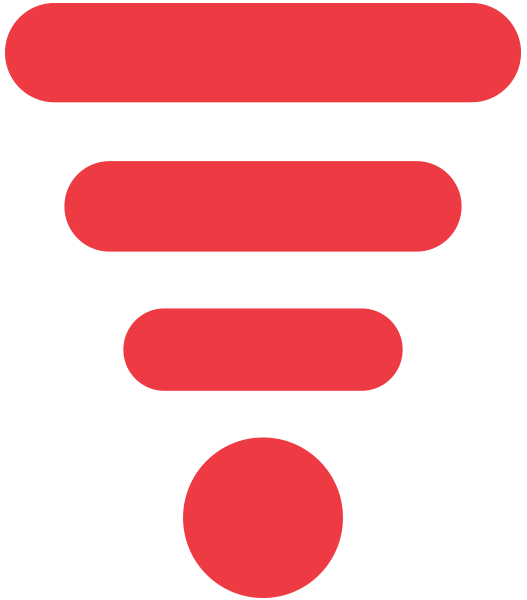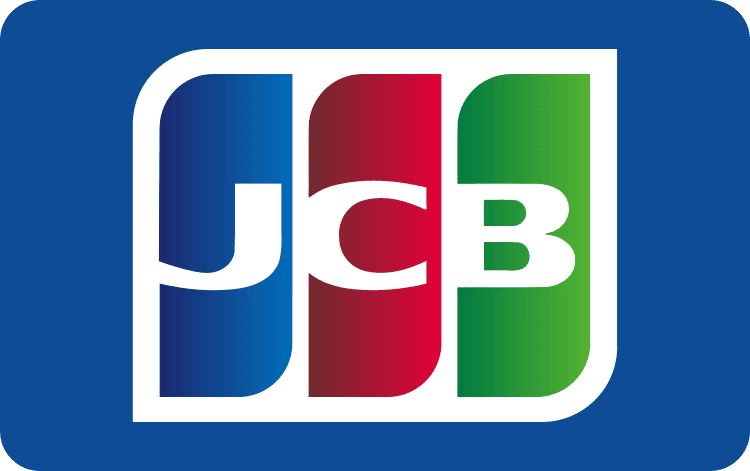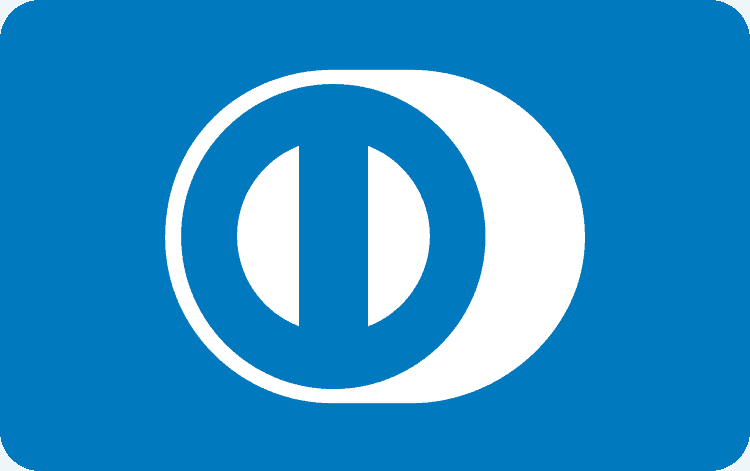Welcome to team tattletale!
Step 1: Download the EDGE™ application for iPhone or Android, or visit edge.tattletale.com to register and activate your system.
The EDGE app enables you to activate your tattletale 24/7. Find the activation code in your box and follow the steps in the app to complete the activation process.
Step 2: Plug It In
Connect the power cord and plug in the base unit.
Step 3: Initial Setup
After it’s powered on, follow the prompts below in bold.
This is a do-it-yourself portable alarm system: Press [3] to agree.
Create 4-digit master code: Type a 4-digit master code and press [enter].
Name your system: Give your tattletale a name and press [enter].
Enter mobile phone #: Type your phone number and press [enter].
Enter email address: Type your email and press [enter].
Activate keychain remote: Press the reset button on the inside of your remote OR enter the 8-digit serial number labeled on the case to activate your remote.
That’s it!
Keypad Basic
Number & Letters
Press once to enter a number. Press more than once to enter the symbols associated with each number. For example, press [0] once to enter “0” and three times to enter “@”.
Press [1] to arm your tattletale.
Press [3] to turn off the alarm.
Press [5] to access system settings.

Arrows & Enter
Press the left arrow to go back to the previous screen or backspace when entering text.
Press [enter] to select menu items.
Press the down arrow to navigate menus or use it to act as a spacebar when entering text.
Press the up arrow to navigate through the menu or enable/disable caps lock when entering text.
Accessing Menus
Press [5] More to access Advanced Settings. Follow the tree below to locate specific actions.
add or remove users
add – edit – delete
add – edit – delete
add – edit – delete
add – edit – delete
– arm/disarm
– able to bypass
access to all areas
– full system access
system controls
– tripped sensors2
add or remove sensors
enter 8 digit serial #
enter 8 digit serial #
event history/reports
2. Check the status on all sensors.
3. Run a cell radio communication check.
4. Set the amount of time you have to disarm before the alarm sounds.
5. Set the amount of time given to exit the building after the alarm is set.
6. Turn off or reboot the base unit.
7. Assign duress codes to users.
8. Factory reset tattletale to its default settings.
9. Adjust backlight display intensity.
10. Don’t feel comfortable with a 4-digit code? Add 2 digits to your master code.
11. View burglary sensor and police events.
12. View specific area arming history.
13. View area disarming history.
14. View water and temperature sensor events.
15. View power interruption events.
16. View cell radio communication checks.
17. View temporary sensor deactivation.
18. View low battery and out of range sensors.
19. View sensors being tampered with and corrected.
20. View trouble conditions being corrected.
21. View base unit panic activations.
22. Check outdoor perimeter protection.
23. View fire sensor and fire department events.
24. View medical panic and EMS events.
25. View police department events.